Introduction
Welcome to Nakochi, your go-to source for in-depth product reviews! Today, we’re diving into Databox, a powerful business analytics platform designed to help teams track, analyze, and optimize performance in real time. Whether you're a marketer, sales manager, or business owner, Databox provides a seamless way to consolidate data from multiple sources into one easy-to-use dashboard.
If you’re searching for an intuitive, highly customizable, and feature-rich analytics solution, Databox could be the perfect fit for your business needs. In this review, we’ll explore its key features, integrations, pricing, usability, and whether it's worth your investment. Let’s get started!
What is Databox?
Databox is a cloud-based business intelligence and analytics platform that enables users to monitor and visualize data from various sources in a centralized dashboard. It eliminates the need for complex spreadsheets and manual data entry, allowing businesses to make data-driven decisions efficiently.
With its real-time analytics, automated reporting, and powerful integrations, Databox caters to businesses of all sizes, from startups to enterprise-level companies. The platform is particularly beneficial for marketing agencies, sales teams, and business strategists who rely on data to measure performance and drive growth.
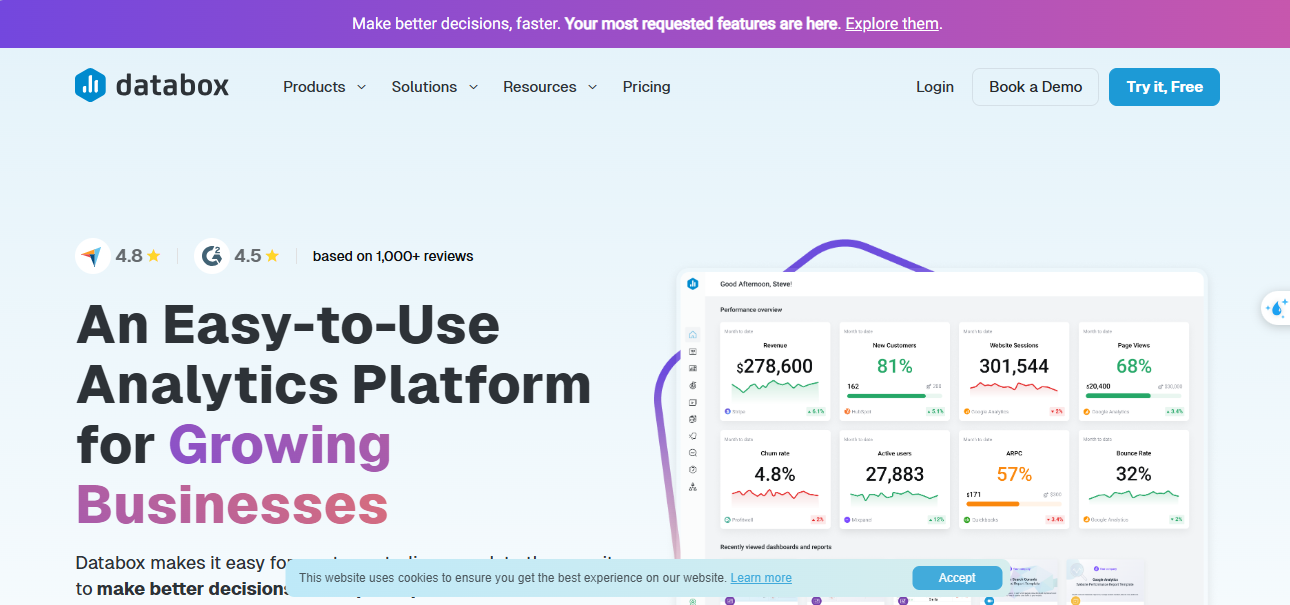
Key Features of Databox
1. Customizable Dashboards
Databox offers a drag-and-drop dashboard builder that allows users to create highly customizable dashboards without coding knowledge. You can personalize widgets, charts, and graphs to display data in a visually engaging way.
2. Wide Range of Integrations
With over 70+ native integrations, Databox connects seamlessly with popular tools like Google Analytics, HubSpot, Salesforce, Facebook Ads, Shopify, Stripe, and more. It also supports SQL databases and custom API integrations.
3. Real-Time Data Tracking
Databox provides real-time data updates, helping teams monitor key metrics instantly. This is especially useful for marketing campaigns, sales performance tracking, and website analytics.
4. Automated Reporting
The platform allows users to schedule automated reports, eliminating the need for manual data gathering. Reports can be delivered via email, Slack, or shared as live links with stakeholders.
5. Data Alerts & Scorecards
Set up automated alerts and performance scorecards to keep your team informed about critical changes in your business metrics. Alerts can be triggered when KPIs meet or fall below predefined thresholds.
6. Mobile Accessibility
Databox offers a mobile app for both iOS and Android, allowing users to track their data on the go. This feature is perfect for executives and managers who need real-time insights while traveling.
7. Team Collaboration Tools
Share dashboards and reports effortlessly with team members and clients. Databox’s collaborative features ensure that everyone stays on the same page regarding performance goals and analytics.
How Does Databox Work?
Sign Up & Connect Data Sources:
Create a Databox account and integrate your preferred data sources, such as Google Analytics, CRM systems, or social media platforms.
Build Custom Dashboards:
Use the drag-and-drop interface to create dashboards tailored to your business needs.
Set Up Automated Reports & Alerts:
Schedule reports and set alerts to track important KPIs.
Analyze & Optimize Performance:
Use insights from Databox to improve business strategies and make data-driven decisions.
Product Variety: What Can You Do with Databox?
Databox is a versatile analytics tool that can be used for various business functions:
- Marketing Analytics: Track SEO, social media, and ad performance in real time.
- Sales & CRM Insights: Monitor sales conversions, pipeline performance, and customer engagement.
- Financial Reporting: Integrate Stripe, QuickBooks, or other financial tools to track revenue and expenses.
- E-commerce Metrics: Get real-time insights into Shopify or WooCommerce sales and trends.
- Customer Support & Retention: Use data from platforms like Intercom or Zendesk to optimize customer experience.
Pricing & Plans
Databox offers a flexible pricing structure to cater to businesses of all sizes. While a free plan is available with basic features, advanced plans unlock additional capabilities.
- Free Plan – Limited dashboards and integrations.
- Starter Plan ($47/month) – Ideal for small teams with up to 10 dashboards.
- Professional Plan ($135/month) – Advanced reporting features and unlimited dashboards.
- Enterprise Plan (Custom Pricing) – Full access to all features with premium support.
Pros & Cons of Databox
✔️ Pros:
✅ Easy-to-use, customizable dashboards
✅ Wide range of integrations with major business tools
✅ Real-time data tracking & automated reports
✅ Mobile-friendly with dedicated apps
✅ Scalable pricing plans for different business needs
❌ Cons:
❌ Limited customization on lower-tier plans
❌ Some integrations require manual setup
❌ Can have a learning curve for beginners
Conclusion: Is Databox Worth It?
Absolutely! Databox is an excellent choice for businesses that rely on data to drive decisions. With its vast integrations, real-time tracking, and automated reporting, it provides everything you need to analyze and optimize business performance effectively.
You can access Databox directly through this link and start with a free trial or explore premium plans that best fit your business needs.
If you're looking for a powerful, user-friendly, and feature-rich analytics tool, Databox is definitely worth considering!







